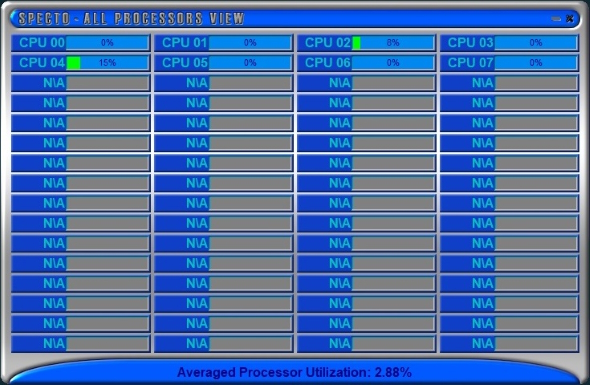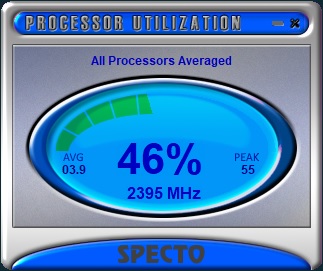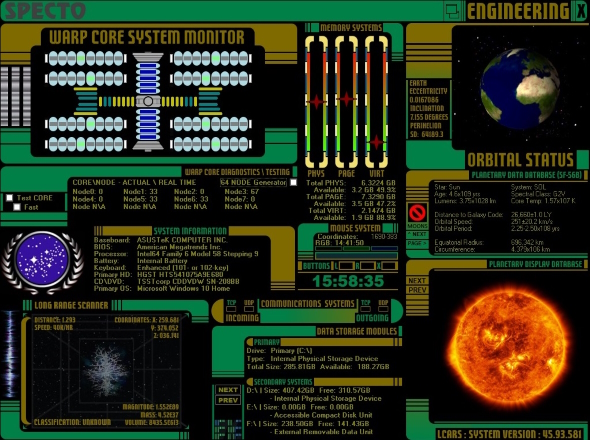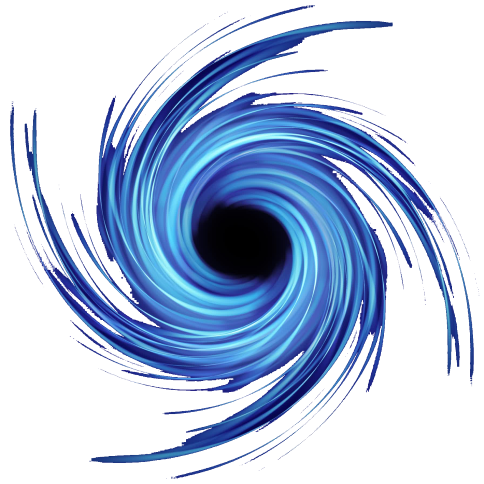PowwwerSoft SPECTO
-
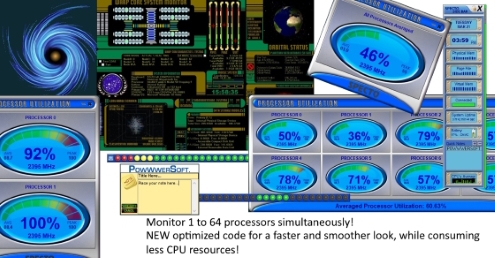
SPECTO - 64 Processor Monitor
NEW VERSION 2.1.185!Welcome to SPECTO, a 64 processor utilization monitor. SPECTO runs in near real-time to give you exact per\processor usage information. Perfect for quickly monitoring multi-cpu servers.
SPECTO is also for the regular PC user and includes a few fun AND useful screens for those who run multiple monitors and some handy displays for single monitor use too.
Awarded 5 Stars from PCWIN Download Site

Certified with


-
On the right and below are some of the displays which can be run.
Depending on the number of processors installed in your system, the four, eight or just an overall average may be to your liking.
The included HTML help file goes into detail on each screen to give you an insight as to which display monitor will work for you and the information shown.
-
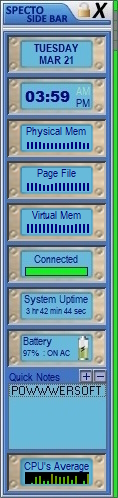
This handy and out of the way display is the Sidebar. Simple monitoring information such as date, time, free memory graphs, physical\page file\virtual, internet connection state, system uptime, battery (if available) and at bottom is a overall cpu usage graph.
Also in this bar is a very handy notes manager, super simple add or delete, double-click to view a note...doesn't get simpler!

The Sidebar sits at the left edge of your screen and slides in and out. When you move your mouse over the bar at left the Sidebar comes out.
To the left is the Sidebar in the out position, when "in" you will see only the vertical thin bar at right of the window.
The 'lights', on the thin bar are...from the top, internet connection state, TCP IN activity, TCP OUT activity, UDP IN activity, UDP OUT activity and the rest of the bar is a combined CPU overall usage display, fading from green to yellow to red as the usage increases.