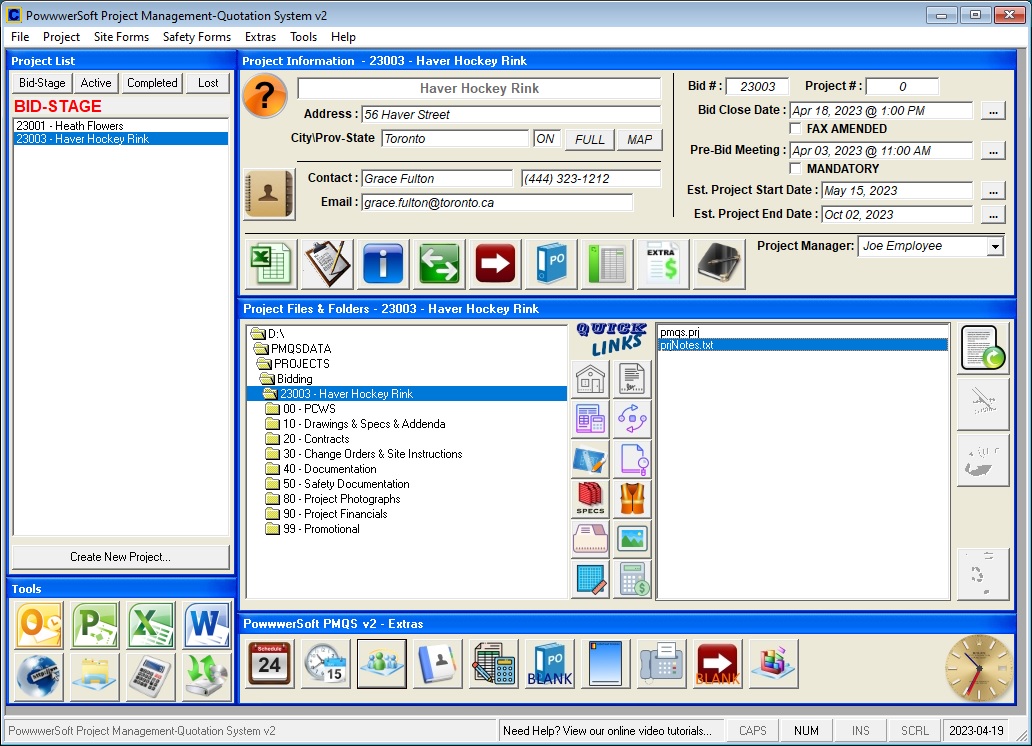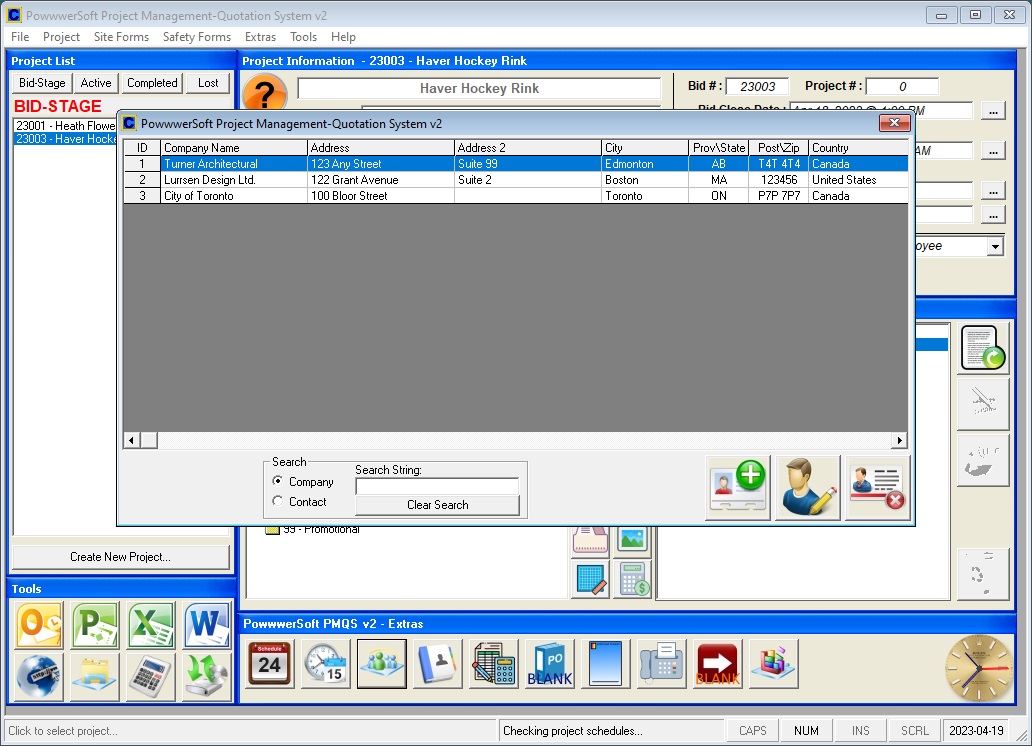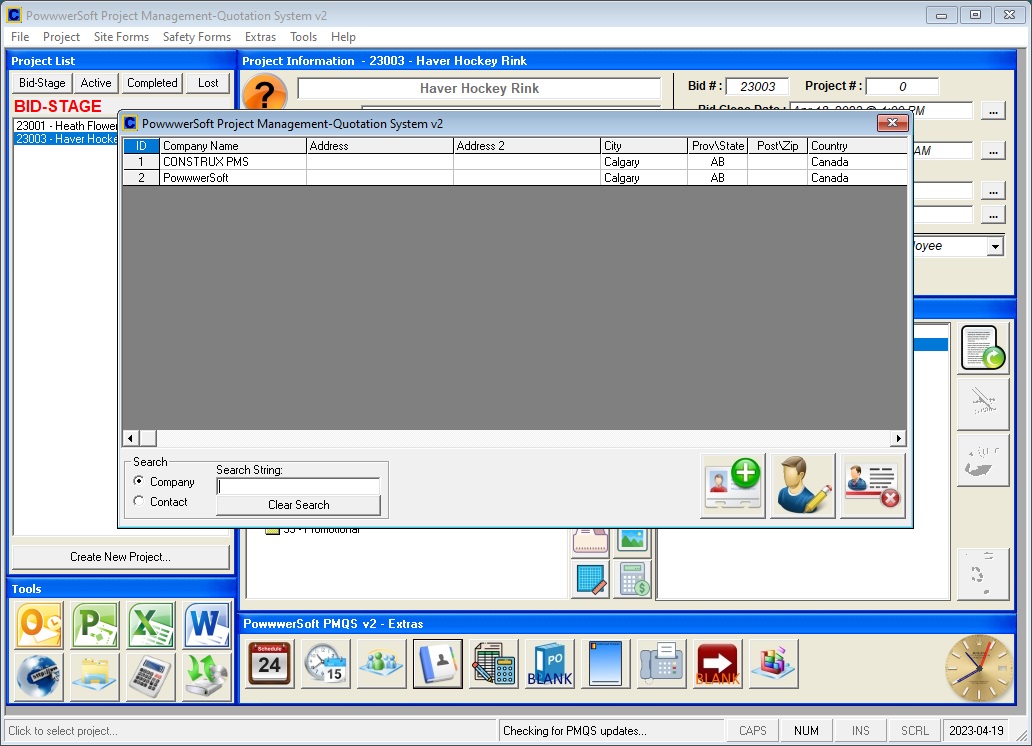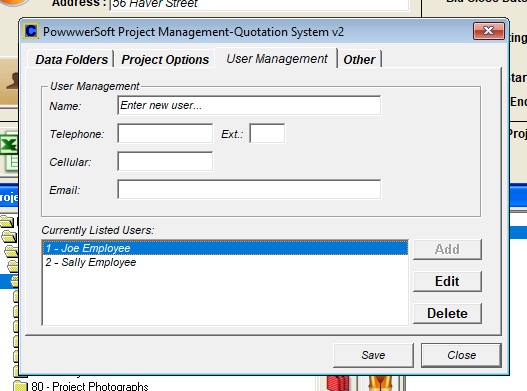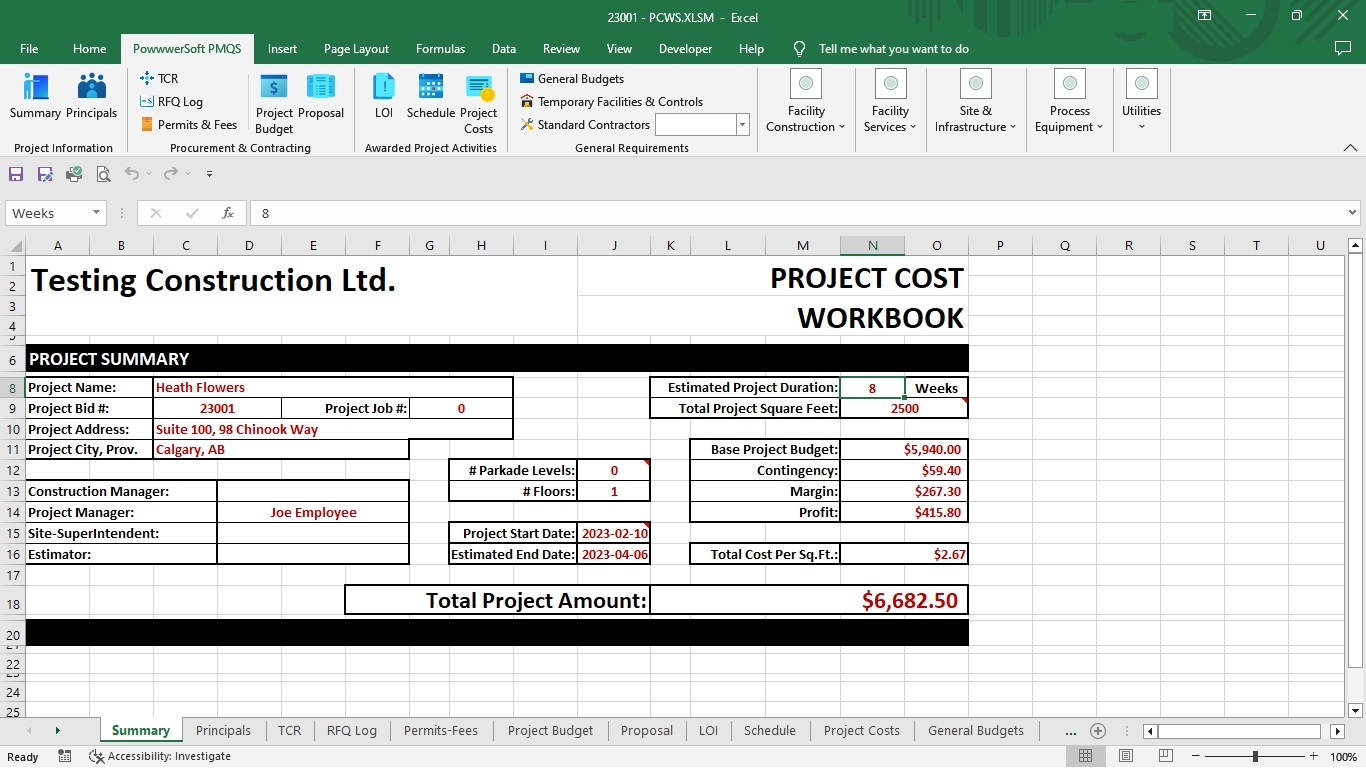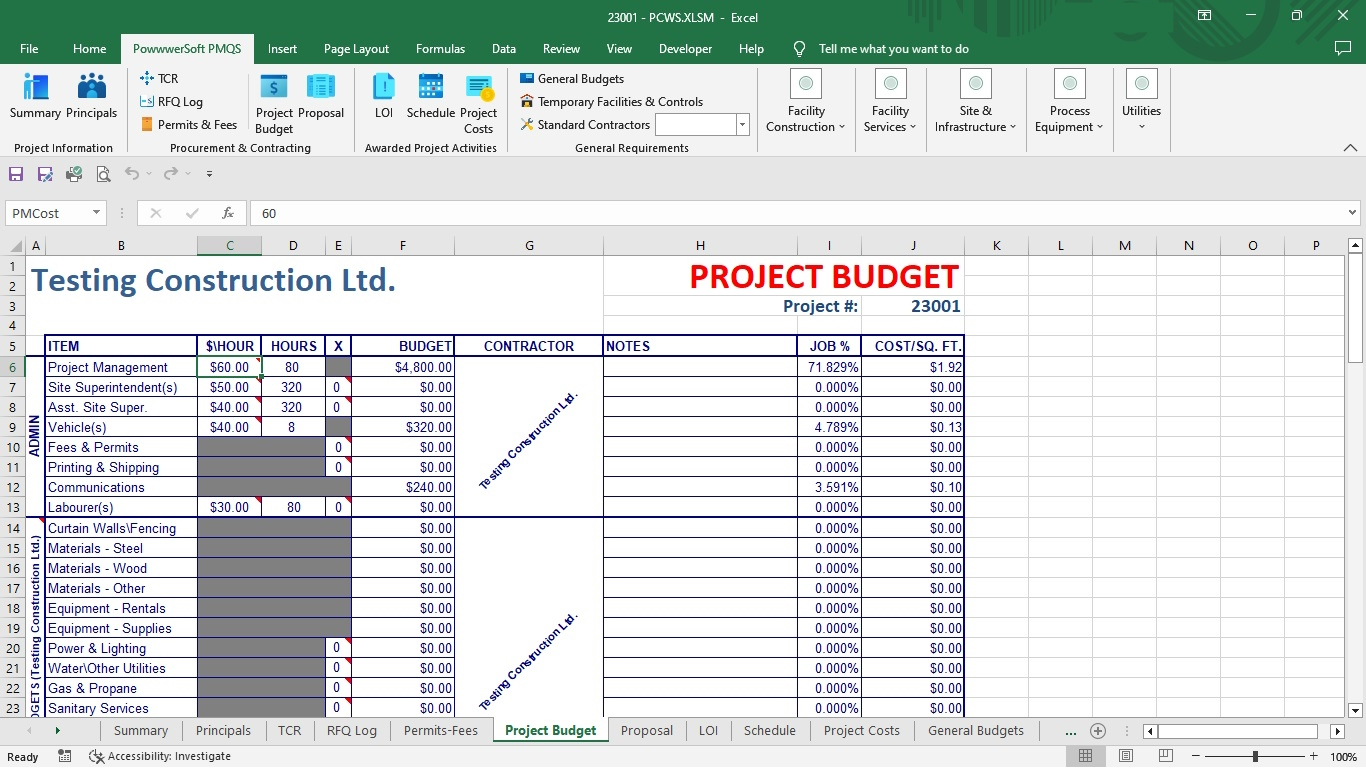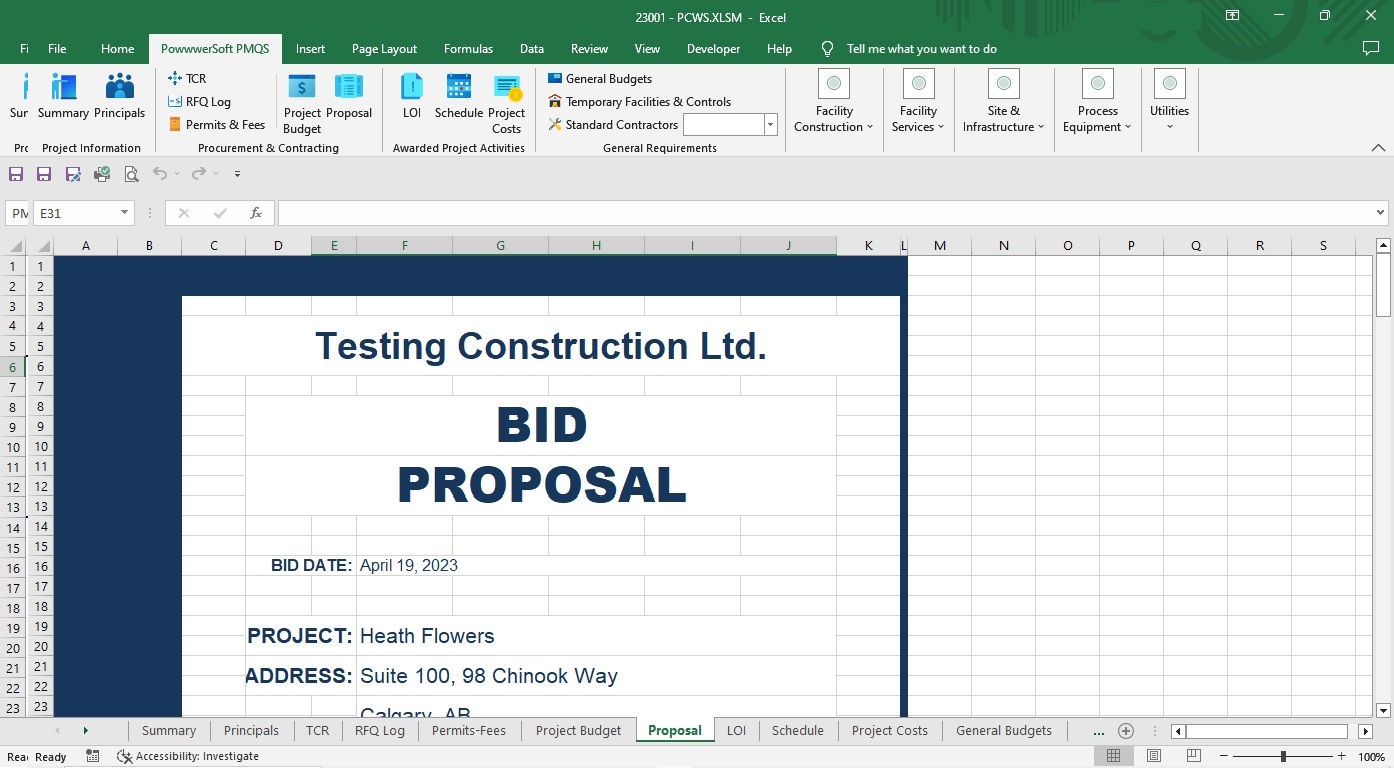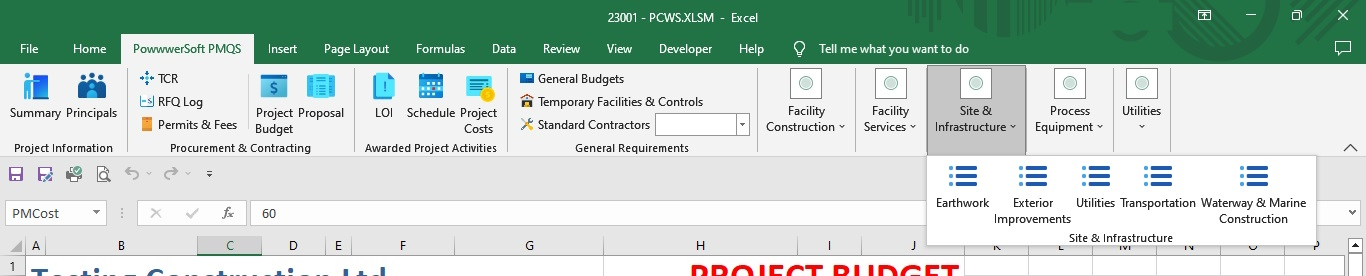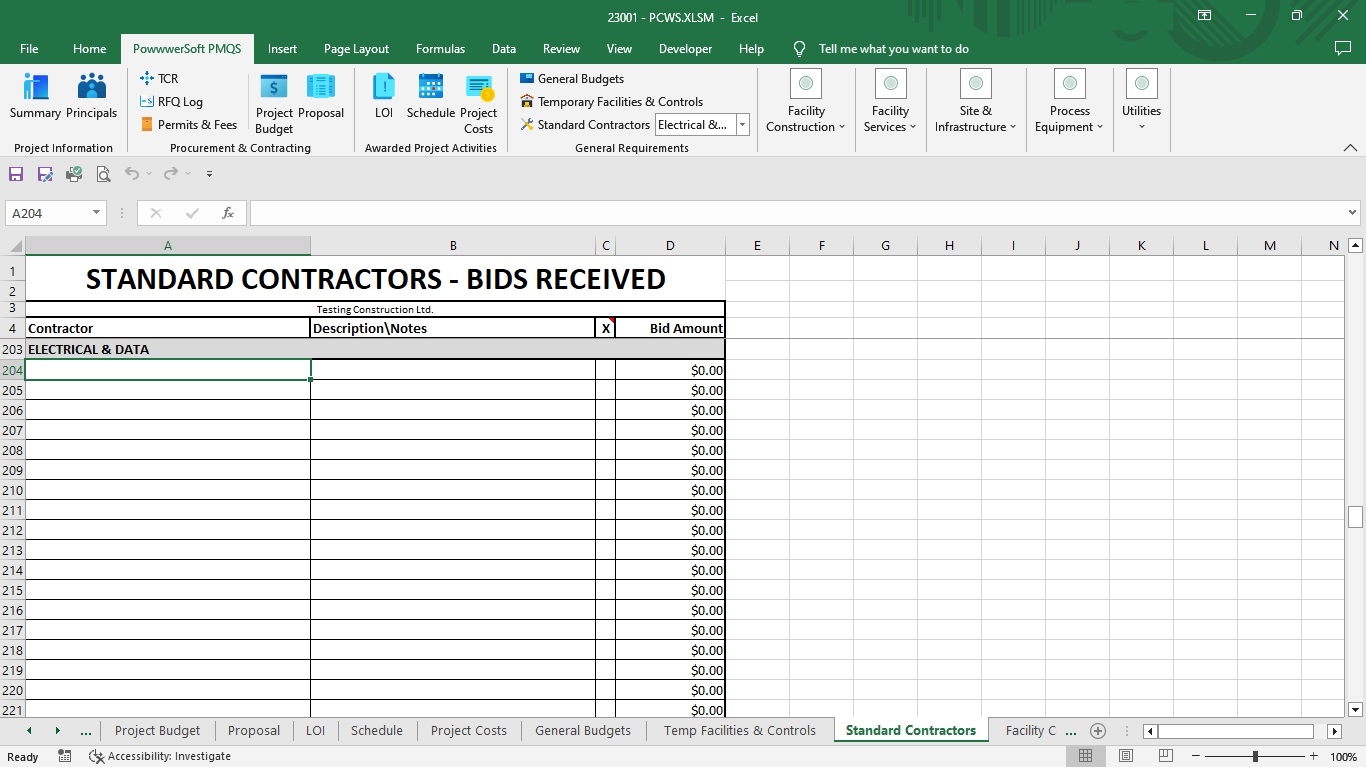(Project Management-Quotation System Version 2.0)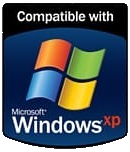
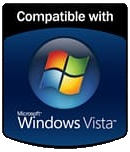
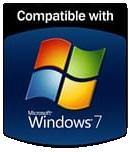



Released: April 24, 2023 Install warning? Check out our Windows Defender Smartscreen page.
|
Get your subscription to PowwwerSoft PMQS for only $49.95 a month per copy (1-2 copies)
For 3 or more copies, each subscription copy is only $44.96 per month!
All PMQS subscriptions include free email support, updates and new versions when released!